- Products
- Suggested Systems
Suggested Systems
- ACM100 - Alternating Current Monitor
- DCM100 - Direct Current Monitor
- FFM100 - Fluid Flow Monitor
- FPM100 - Fluid Pressure Monitor
- GPS200 - Antenna/Receiver
- J2K100 - J1939 to NMEA 2000 Gateway
- NBE100 - Network Bus Extender
- RAA100 - Rudder Angle Adapter
- SSC300 - Solid State Compass
- SMS100 - Text Messaging
- Support
Support & Downloads
Warranty
Tools
Remote Support
Need help?
- Company

N2KView® vessel monitoring and control software
N2KView® vessel monitoring and control software overview
Whether you are interested in monitoring your vessel’s systems while underway or remotely from your home or office, Maretron’s N2KView® software displays the information you need including engines, generators, tanks, rudders, navigation instruments, local weather, and much, much more. N2KView® is completely user-configurable and you are free to create different screens for your exact needs while easily switching from screen to screen for monitoring all your systems. Digital displays, analog gauges, graphic displays, warning lights, and bar graphs, all can be configured exactly how you want them to be. You can even set the operating limits and color bands for analog gauges so you know when things are within limits and when they are not.
N2KView® is a comprehensive vessel monitoring and control software that goes beyond simple monitoring. With N2KView® you get additional functionality including alerts, video, control, and fuel management. The alerts functionality allows you to setup as many warnings and alarms as you need so you can be forewarned of potential problems. With alerts, you can relax knowing that the system is watching for smoke, CO, high bilge water, or anything else you deem important. N2KView® video capability allows you to add cameras as part of the monitoring system - for example a camera in the engine room - or the cameras can be used as part of the security system. The control functionality gives you the ability to manage your electrical system; for example, you can turn lights or pumps on or off directly from N2KView® and even tell if the lights or pumps are burned out and not working. Lastly, the fuel management function uses information from the fuel flow monitor, tank monitors, and GPS to provide advanced information like distance and time to empty as well as fuel rate and fuel economy.
Hardware Platforms
N2KView® software can run on your vessel's computer, or on standalone products like one of Maretron's TSM810C, or the Maretron Black Box (MBB300C) vessel monitoring computer.
If you want to run N2KView® software on your vessel’s computer, you will need either a Maretron USB100 or an IPG100, which are necessary to get sensor information from the NMEA 2000® network to the computer. The sensor data cannot be read without a license key either plugged into the IPG100 or the computer running the software. You can purchase a license key via our dealer network.
There is also a mobile version of N2KView® which runs on iPhone or iPad, or an Android device. See N2KView Mobile for details.


These are a few of the parameters that N2KView can display:
- Air conditioning (HVAC)
- Anchor watch
- AC power
- Battery
- Bridge Navigational Watch Alarm System (BNWAS)
- Depth
- Engine
- Environment
- Fuel management
- GPS
- Heading
- Ice makers
- Navigation
- Rudder
- Speed
- Tanks
- Time
- Transmission
- Video
- Watermakers
- Weather
- Wind
Generally an N2KView® alert is configured so that if a parameter goes above or below a certain point, then the alert is triggered and the user is notified of the problem. An example of a simple “too high” alert is a notification if the refrigerator exceeds a certain temperature. Another example of a simple “too low” alert is a notification if a fuel tank drops below a certain level. Sometimes it is useful to go beyond simple high or low alerts and trigger an alert under a predefined condition. Take for example a generator running under no-load, which isn’t good for the generator (known as “wet stacking”). Unfortunately, a simple low load alert on the generator will produce a false alert when the generator is off, so we must define a condition during which time the no-load alert will trigger. For this particular example, we might choose a condition defined by the generator voltage greater than 100 volts, which indicates that the generator is indeed running. When the load is dropped (output power drops below 5 watts) and the generator is running (voltage is greater than 100 volts), an alert will trigger. If the generator is not running (voltage is less than 100 volts), the condition is no longer met and a false alert won’t occur. You can even go a step further and program a delay so the generator is allowed to run for some amount time without a load before the alert is triggered. In this way you can warm up the generator for 10 minutes before getting a notification to engage the load or cool it down for 10 minutes before receiving a notification to turn the generator off. This is just one example of a conditional alert with the potential to save thousands of dollars in unnecessary generator maintenance. Here is a table with some other examples of conditional alerts.
| Alert | Alert Parameter | Condition |
| Low Oil Pressure | Oil Pressure | Engine running indicated by RPM > 750 |
| High Coolant Temperature | Coolant Temperature | Engine running indicated by RPM > 750 |
| Low Waste Level | Waste Tank Level | Transfer pump on indicated by voltage applied to pump |
| High Fuel Tank Level | Fuel Tank Level | Transfer pump on indicated by voltage applied to pump |
| No Raw Water | Flow Switch | Engine running indicated by RPM > 750 |
| Low Alternator Voltage | Alternator Voltage | Engine running indicated by RPM > 750 |
| Low Generator Voltage | Generator Voltage | Generator running indicated by RPM > 750 |
| Low Shore Power Voltage | Shore Power Voltage | Shore power connected indicated by Voltage > 10V |
| Low Hyraulic Pressure | Hydraulic Pressure | Steering hydraulic pump on indicated by voltage applied to pump |
| Hatch Open Underway | Indicator | Vessel underway indicated by Speed Over Ground > 1 knot |
| Swung on Anchor | Heading | Anchored indicated by Speed Over Ground < 1 knot |
Maretron N2KView Basic Operation - Overview
Maretron N2KView Basic Operation - Component Types
Maretron N2KView Basic Operation - Component Types 2
Maretron N2KView Basic Operation - Alerts
N2KView Operation - BNWAS

Description
A Bridge Navigational Watch Alarm System (BNWAS) is an automatic system which sounds a series of alarms if the person at the helm falls asleep, becomes otherwise incapacitated, or is absent for too long a time. While not classified, the Maretron BNWAS system is part of the N2KView® program that satisfies most of the requirements of the International Maritime Organization (IMO), as defined in resolution MSC.128(75) from 2002.
More Information
- Wikipedia Page - Bridge Navigational Watch System
- YouTube Video
- See N2KView User's Manual and BNWAS Section
N2KView BNWAS Configuration Screen

Supported Cameras
N2KView® can display video from cameras manufactured by Axis.
The Axis Companion Line of cameras does not support streaming and therefore is not compatible with N2KView.
The following screenshots are examples of what N2KView can display.
















AC Systems

Air Conditioning

Attitude and Anchor Watch

DC Systems

Engine Room

Engines

Fire Alarms

Graphs

Miscellaneous

Navigation

Navigation Lights

Tabs

Tanks

Watermaker and Ice Maker

World Clocks
PC Users
Adobe AIR is now bundled with N2KView. There is no need to install Adobe AIR.
- Download and install N2KView from N2KView Software version 6.4.1.20221117
MAC Users
- Download and install Adobe AIR from airsdk.harman.com/runtime.
- Then download and install N2KView from N2KView Software for MAC.
Sample Screens
Download these screens and import them into N2KView.
Description
Setting and raising the anchor sounds simple. Winch it down when you want to stop and then winch it back up when you want to go.
Chapman says, “Sooner or later, carelessness and lack of technical know-how will lead to difficulty, possible danger.” (Maloney, 2006). Until now there has been no system available to comprehensively monitor and guide you through all the phases of planning, setting and retrieving your anchor. Most anchor watch alarm systems make fundamental errors such as using the GPS position to log the anchor drop point. This places the anchor directly under the GPS, resulting in errors of 10-15m and false triggers. Some serious mariners have resorted to apps on their phone and going to the bow to log the anchor position.
N2KView now includes a comprehensive Anchoring Module to make anchoring easier. Watch the video to see how N2KView can make anchoring easier for you.
More Information
- Introduction - Anchoring with N2KView
- Sail Magazine - Pittman Award Review
- Demonstration Video (8 minutes)
- N2KView User's Manual (pdf)
- N2KView User's Manual (html)
Example Anchoring Screen